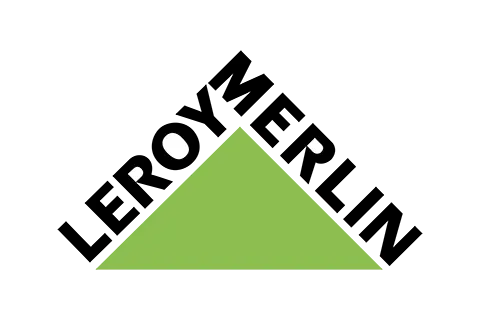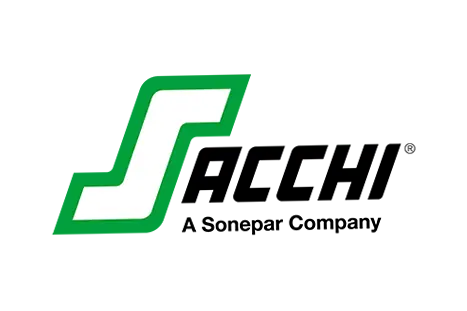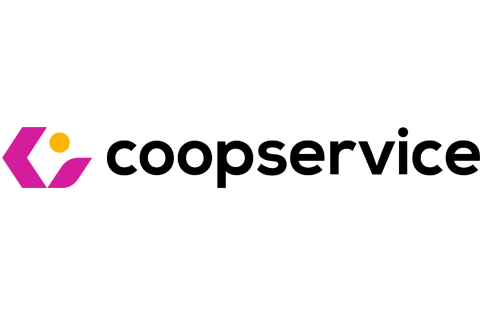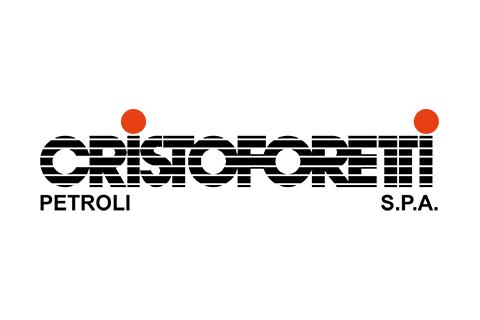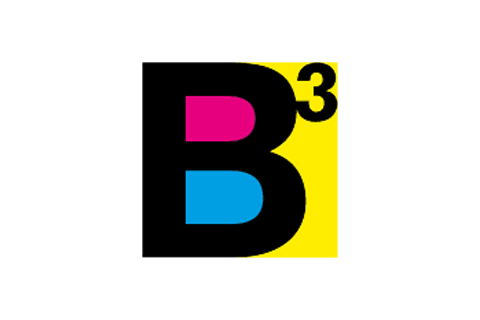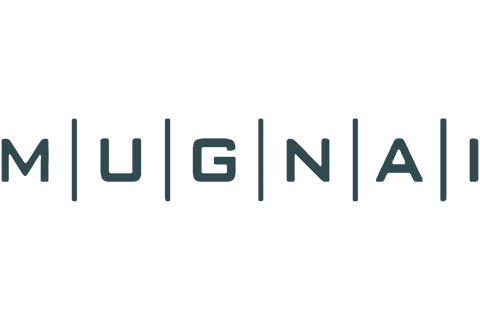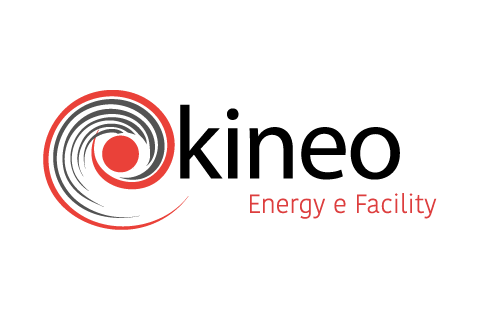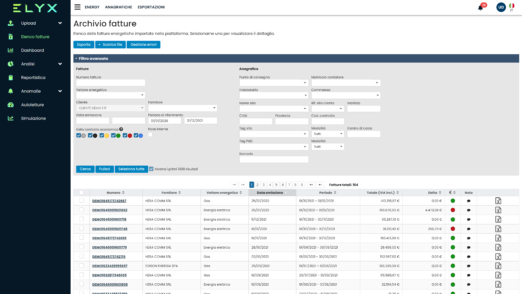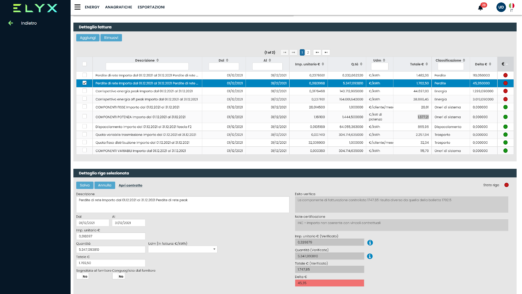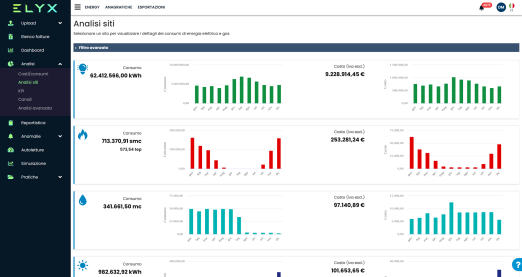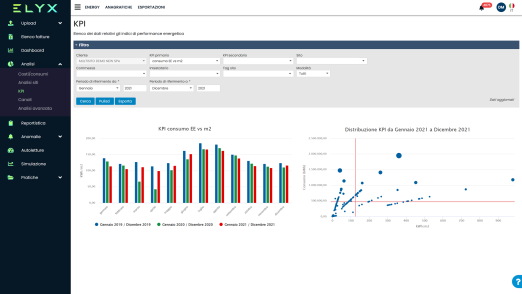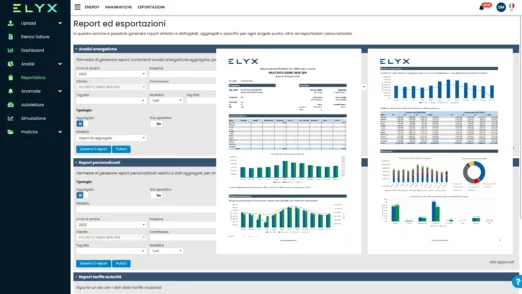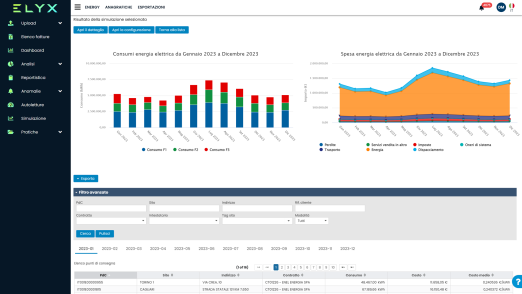Elyx offre diverse opzioni per il recupero automatico delle fatture, oltre al tradizionale caricamento manuale. Puoi utilizzare una delle seguenti modalità:
Inoltro email: Puoi impostare un inoltro automatico delle email dei fornitori (che hanno in allegato i PDF delle fatture) a un indirizzo della piattaforma Elyx. Il sistema importerà automaticamente i documenti per la loro elaborazione.
Integrazione con il portale di contabilità: Elyx può integrarsi con il tuo sistema di contabilità e acquisire le fatture energetiche che ricevi tramite il sistema di Interscambio (SDI).
Recupero dal portale del fornitore: Elyx può recuperare direttamente le fatture energetiche dal portale del fornitore. Attualmente, questa funzionalità è disponibile solo per ENEL.
Elyx offers various options for the automatic retrieval of invoices, in addition to the traditional manual uploading. You can utilize one of the following methods:
Email forwarding: You can directly forward supplier emails containing PDF invoice files to a specific Elyx platform address. The system will automatically import the documents for processing.
Integration with accounting portal: Elyx can be integrated with your existing accounting system and automatically retrieves invoices through a portal link.
Supplier portal retrieval: Elyx also provides the option to directly retrieve energy invoices from the supplier’s portal. Currently, this functionality is available for ENEL, allowing you to avoid manual collection of documents for analysis.